Overview
What is Ajax (Asynchronous Javascript and XML)?
- Technique for creating more interactive web applications using XML, HTML, CSS, and JS
- Unlike the request/response cycle where all communication
is synchronous (i.e., the client has to wait for the server to response),
Ajax uses JS to allow asynchronous interaction
between the client and the server
- Users do not need to click "submit"
- Often used to respond to events in the UI
Two important characteristics
- Client requests handled asynchronously
- Client modifies only small parts of the current document
Goal
- To improve usability by allowing web apps to respond in ways that look more like desktop apps
Example application
- Help users fill in a form
- Zip code, city, state ... when a zip code is entered, the client asks the esrver for the probable city and state
- JS used to put the response into the form
Ajax technology
Technologies used in Ajax
- XML and XHTML for content
- CSS for presentation
- DOM to represent and manipulate the structure of XML and HTML documents
- JS for dynamic content display
- In the form, JS source files must be referenced in <head>
- In the form, an event handler must be registered on the blur event
(
onblur) in the desired form element - In JS, a response handler must be registered in
onreadystaetchangeproperty of XMLHttpRequest object
- XMLHttpRequest (JS object) to perform asynchronous interaction with the server
Ajax browser support
- All modern browsers (IE7+, Firefox, Chrome, Safari, and Opera)
have a built-in XMLHttpRequest object.
Syntax for creating an XMLHttpRequest object is
variable = new XMLHttpRequest(); - Old versions of IE (IE5 and IE6) use an ActiveX Object.
Syntax for creating an XMLHttpRequest object is
variable = new ActiveXObject("Microsoft.XMLHTTP");
How does Ajax work?
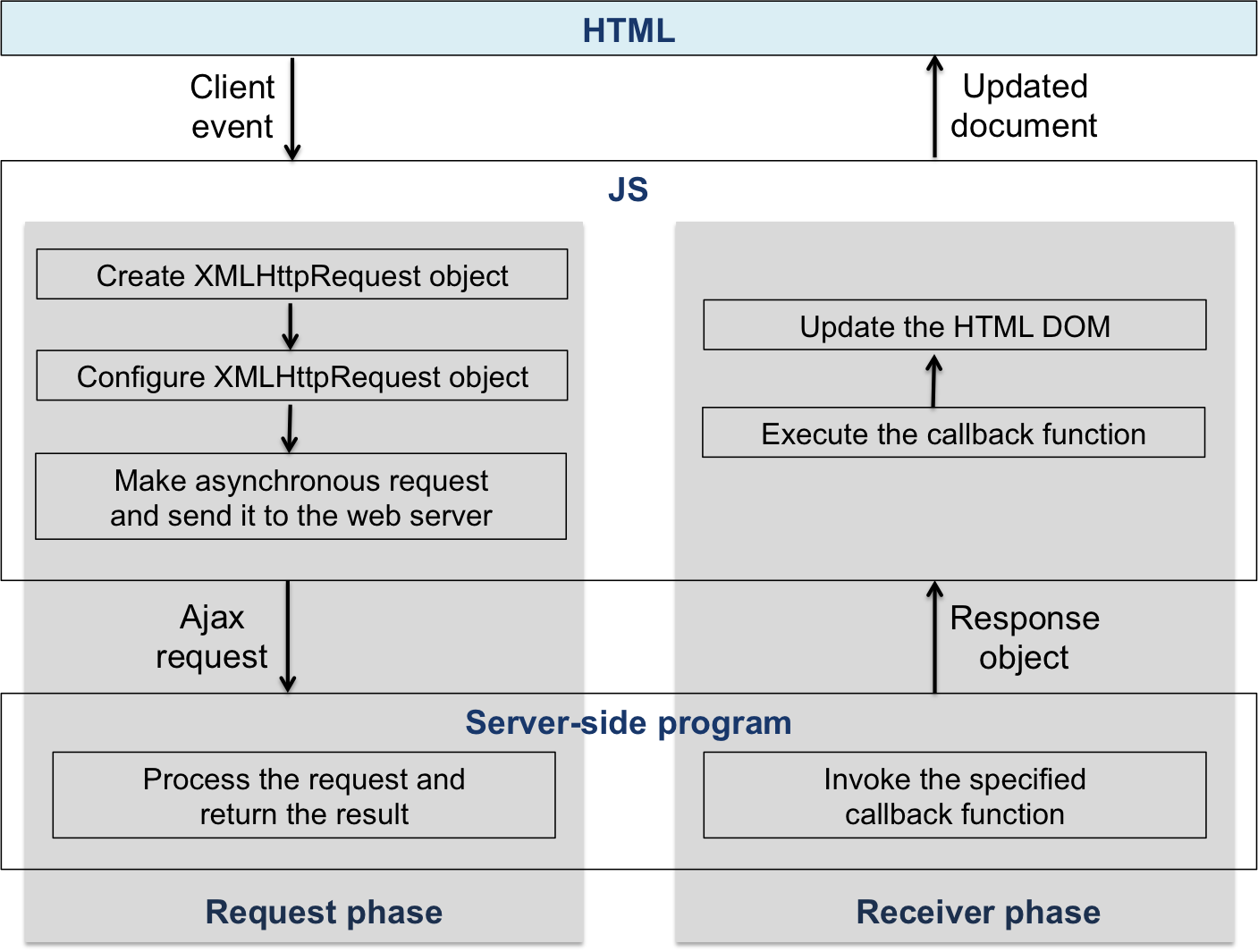
Request phase
JS (example from popcornA.js)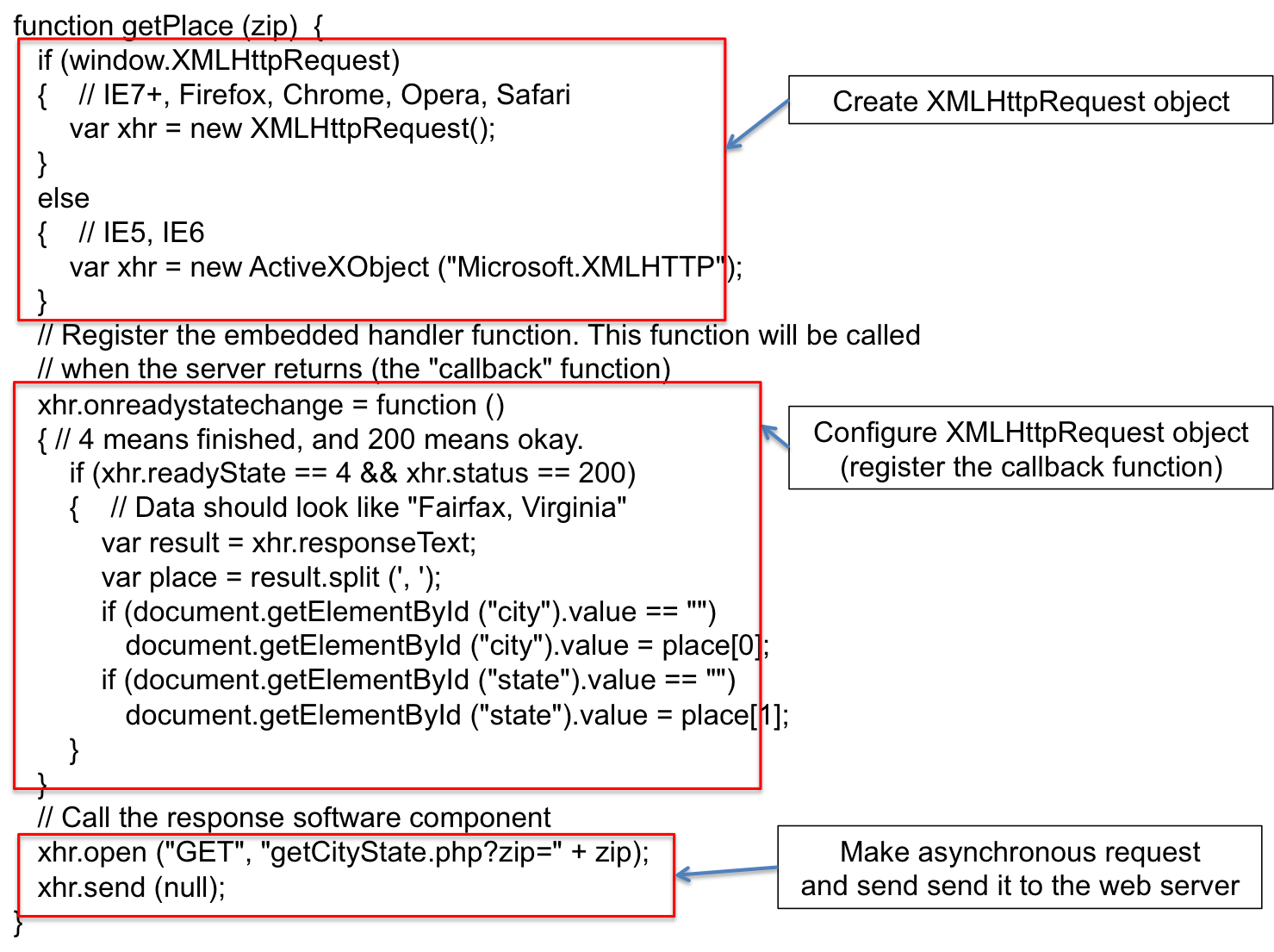
Response component on the server (example from getCityState.php)
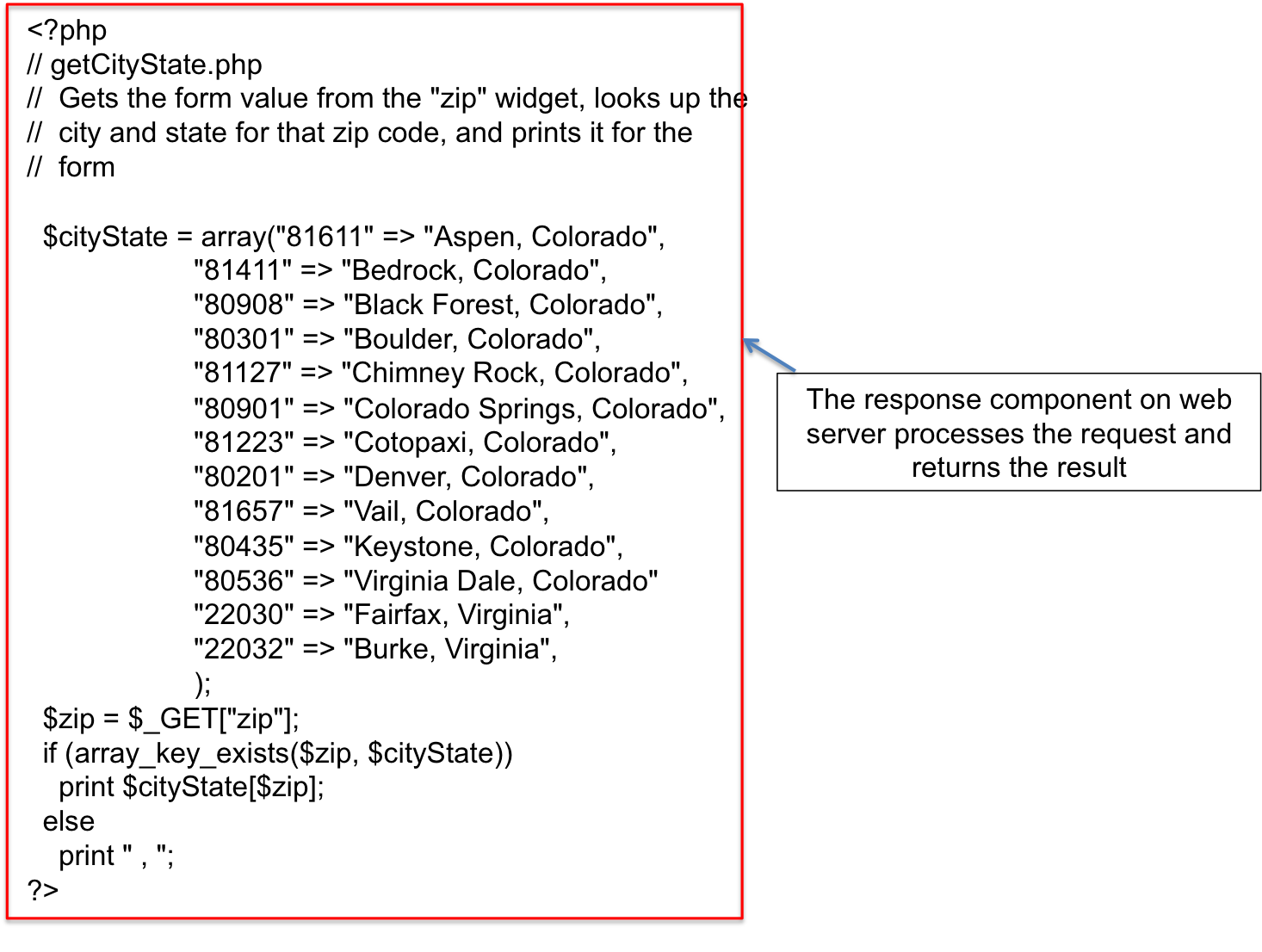
Receiver phase
JS (example from popcornA.js)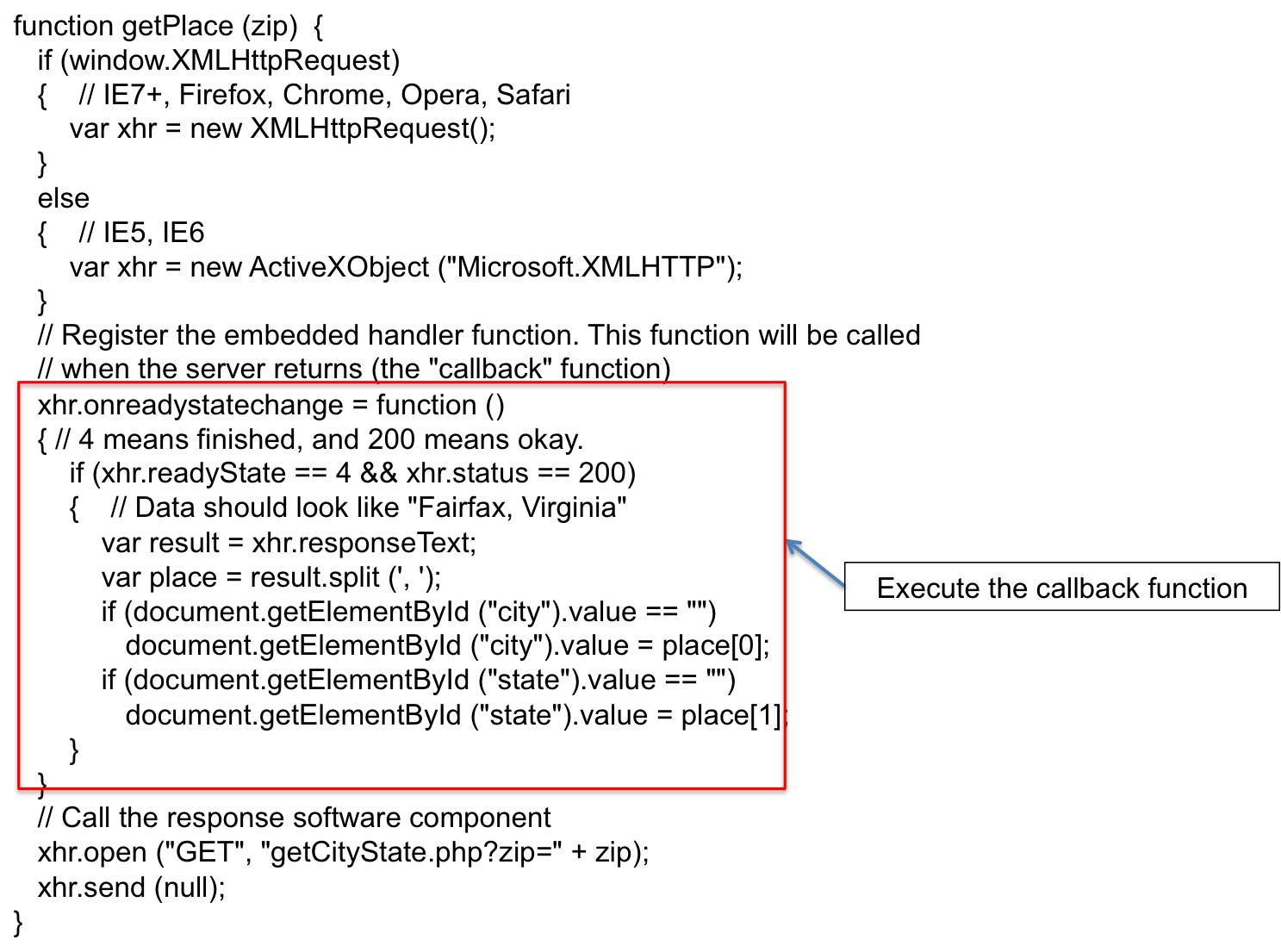
Ajax return document options
- HTML
- XML
- Javascript Object Notation