|
Project 1
Due: 11:59 PM, May 7, 2013 Reminders: Follow the submission instructions. Remember to comment your code! Total Points: 500 In this project you will implement a starndards-compliant, multi-threaded HTTP web server that supports dynamically loadable modules. Standards Your web server should be able to communicate with HTTP clients using HTTP 1.0 standard. The protocol specification for versions 1.0 and 1.1 of HTTP are defined in RFC 1945 and RFC 2616 respectively. Note that while these specifications are quite detailed, you only need to be concerned with a small subset of the HTTP protocol. Besides, your web server is only required to support HTTP 1.0, which uses a simpler (and not optimal) non-persistent connection with HTTP clients. For this project, you will need to understand the formats of the request and response messages used by HTTP since the proxy server will need to parse the contents of the messages it receives from the clients, and send back an appropriate response that the clients can understand. You may want to read a basic overview to get familiar with the HTTP 1.0 protocol, specially basic request/response methods and formats. You may find the HTTP Protocol entry on Wikipedia useful with concrete examples. You should also be able to find a variety resources on the web. A full-fledged Web server supports many methods, such as HEAD, POST, GET, PUT, etc. Your web server only needs to support the GET and HEAD methods. To serve each request, we first need to parse the request line and headers sent by the client. The request line the web server typically looks like this: GET /somepage.html HTTP/1.1 For a request such as the one above, your servers response may look like this: HTTP/1.0 200 OK Date: Thu, 04 Mar 2010 16:20:06 Last-Modified: Mon, 15 Feb 2010 15:23:51 Content-Length: 177 Content-Type: text/html ... The first line is the status line. The web server should return appropriate status line based on whether a file is found or not. Besides the status line, your web server should support the following request headers: Date: Last-Modified: Content-Length: Content-Type: Your server will return a "Content-Type" header based on the file extension. For content types, please refer to MIME specification. A multimedia MIME reference might be much easier to follow. Your web server should be able to handle .txt, .htm/.html, .jpg/.jpeg, .gif, and .png files. Note that the request was in HTTP/1.1, but you server returns a response marked HTTP/1.0, which should be understood by most HTTP clients. Multi-threading The server should be able to handle multiple simultaneous HTTP requests in parallel using threads. In the main thread, the server listens at a fixed port. When it receives a TCP connection request, it sets up a TCP connection socket and services the request in a separate thread. Your web server should keep a log of incoming requests. Since separate threads are going to handle separate requests, you should synchronize logging among different threads, so that the log entries do not inter-mingled. Dynamically Loadable Modules Your web server should support dynamically loadable modules. Each module is a shared object file (*.so) placed in the modules directory of the web server. Each module is supposed to have the the implementation of a function "def_mod" with the following prototype: char *def_mod(char *arg); When a request comes in requesting a module in the following form: GET /mod/xyz?str1=foo&str2=bar the web server should load the def_mod() function from the shared library file xyz.so (if it exists), passing the string after the question mark as the argument to the def_mod() function, and printing the result string returned by def_mod() as text/html response. In this example, the argument string that have to be passed to function would be "str=foo&str2=bar". If no question mark is found, or there is no string after the question mark, the web server should call the def_mod() function with an empty string (""). The modules directory may or may not be named as "mod", but whenever a request with a URI starting with "/mod/", the server should look for the module in the modules directory, which, again, may or may not be named as "mod". A sample ".so" file, rev.so, is provided for testing. This module returns a "malloc"ed character array containing the reverse of the original argument string. The source code for this shared library file is listed here. Note: The def_mod() function is expected to return a malloced string, and the web server is then expected to deallocate the string using free(). Miscellaneous The default web server document root would be the current execution directory of the web server. This should be configurable through --rootdir or -r switches. No file outside the document root should be served to any request. The only exception is when the modules directory is specified to be outside of the document root. Even then, no file should be served outside of that modules directory. The web server should check if the requested resource is a file or a directory. If it is a file, it should be served as specified in this project description. If it is a directory, the web server should serve "index.html" or "index.htm" files (in this order) if they exist. In other words, it should serve "index.html" file under that directory, and if it is not found, the "index.htm" file. If neither of these two files is available, an error should be returned. The default modules directory would be $DOCUMENT_ROOT/mod, where $DOCUMENT_ROOT is the document root directory. This should be configurable by --moddir or -m switches. The port number is 1080 (TCP), which should be configurable with --port or -p switches. The default log file should be "ihttpd.log" under executation directory. This option should be configurable with --logfile or -l switches. The log format should as follows: client_ip [time] method uri status bytes-sent The log file should be locked when the server starts. The web server should also be configurable through a configuration file. A configuration file is used only when specified through --config or -c command line switched, otherwise the default values described above should be used. The format of a log file entry is: parameter="value" where parameter can take the values corresponding to the long options given above. Blank lines and lines starting with a # sign should be ignore, and any invalid lines should be ignored with an error message. An example log file is given as follows: # an example web server configuration file rootdir="/var/www" moddir="/var/www/dynamic/modules" logfile="/var/tmp/ihttpd.log" port="2080" # end of config file If both configuration file and other command line options are specified for the same parameter, command line options should override configuration file options. |
Date & Time
What is New?
|
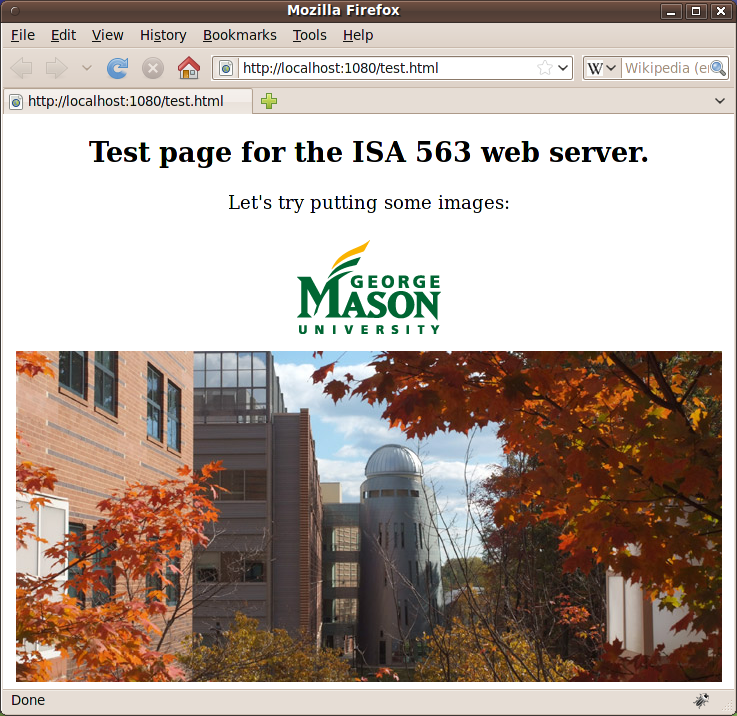 __________________________________________________________________________
__________________________________________________________________________